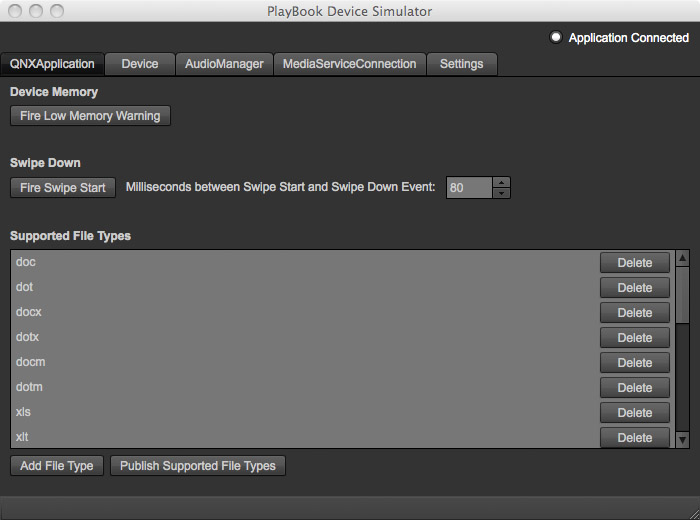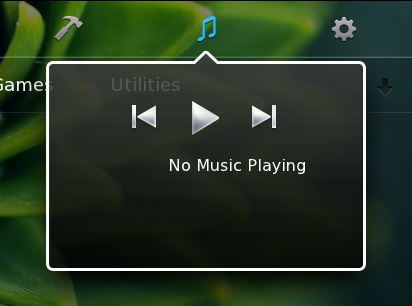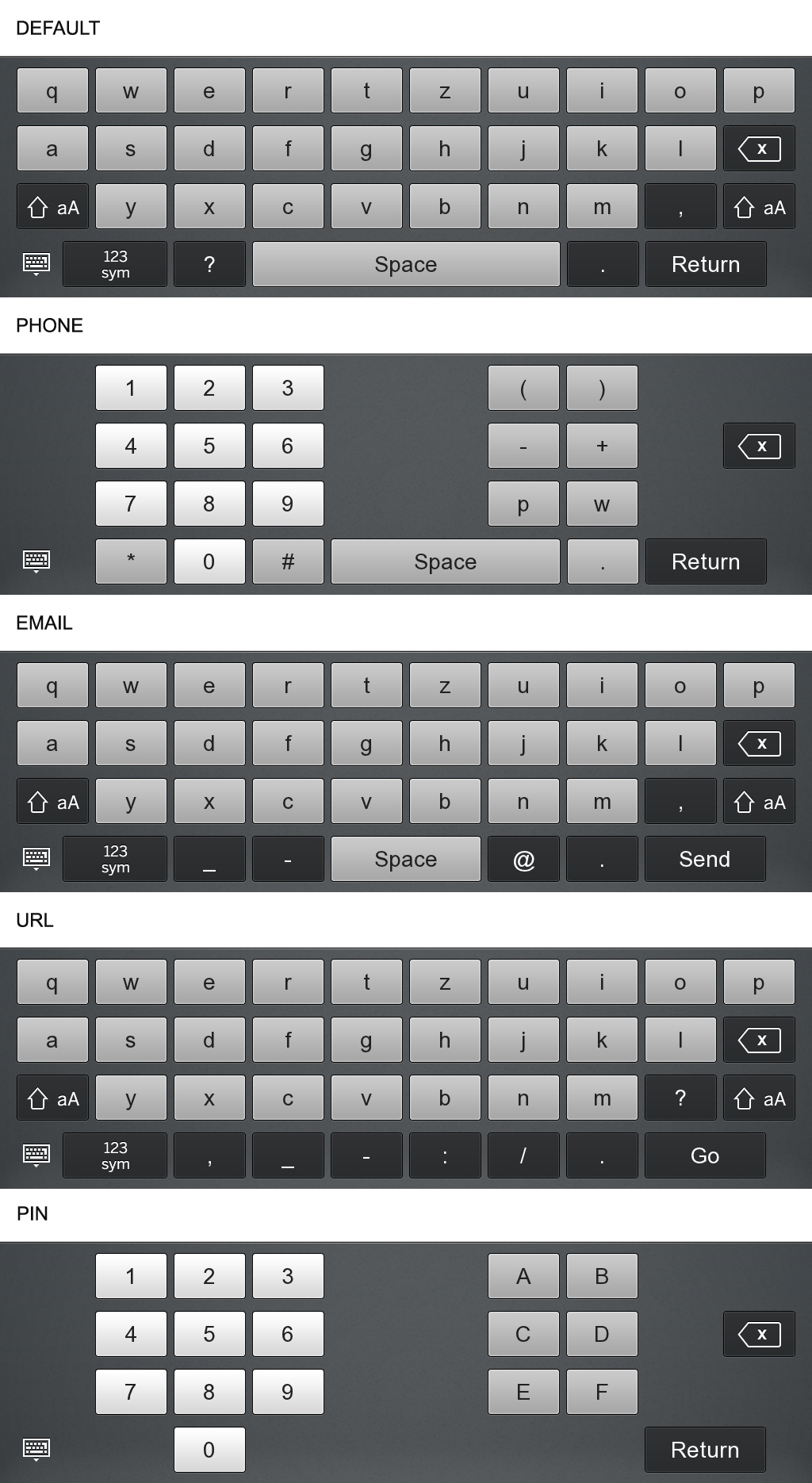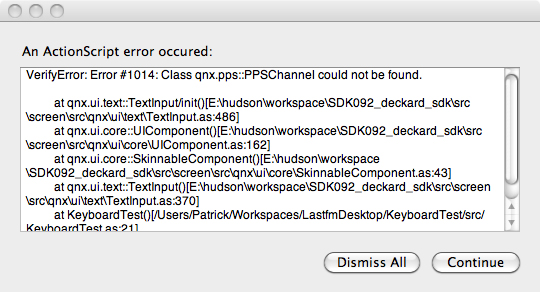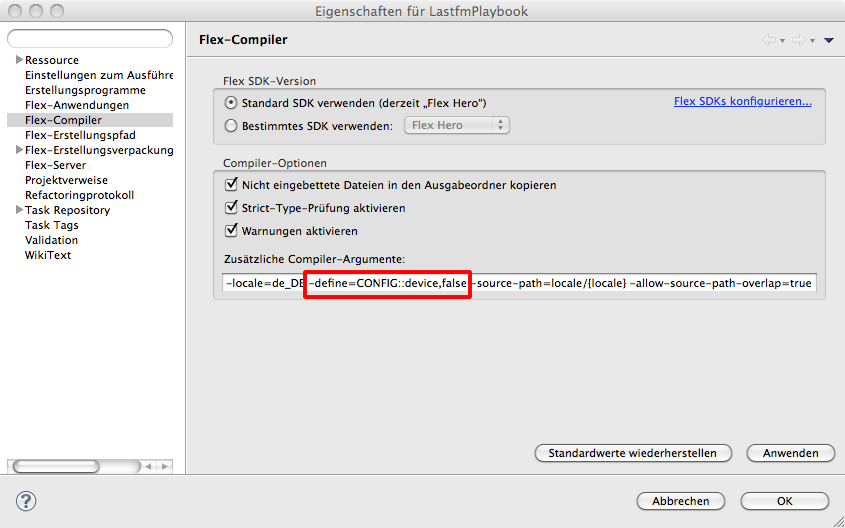The Playbook SDK of Blackberry provides additional libraries to use device capabilities which aren’t available in the standard Flex Hero SDK. These Blackberry specific libraries provide access to the controls of the device and contain the QNX specific UI Controls, MediaPlayer/MediaServiceConnection and Pop Dialogs. Blackberry (or QNX) realized the integration using the messaging system of QNX, called PPS Service (QNX Persistent Publish/Subscribe). You can find additional information about PPS here.
AudioManager (qnx.system.AudioManager)
Provides access to the Audio Controls of the Playbook.
MediaServiceConnection (qnx.media.MediaServiceConnection)
Allows the communication between application and the music controller in the upper controlbar of the Playbook.
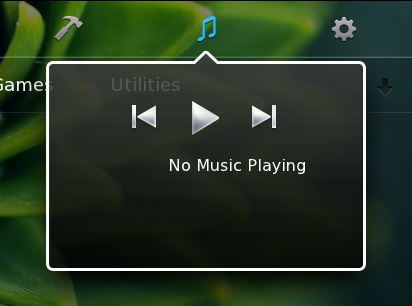
Device (qnx.system.Device)
Device specific information and allow the application to monitor the battery state of the device.
QNXApplication (qnx.system.QNXApplication)
Allow the application to monitor if the device runs out memory or if the user makes a Swipe Down Interaction.
MediaPlayer (qnx.media.MediaPlayer)
Build-in MediaPlayer of the BlackBerry Playbook
Dialogs (qnx.dialog.*)
The dialogs are native QNX OS dialogs and using PPS to communicate with your AIR application.
TextInput (qnx.ui.text.TextInput)
Provides the option to define which Keyboard layout will used by defining the type using the parameter “keyboardType”. The image below shows all the available keyboard types.
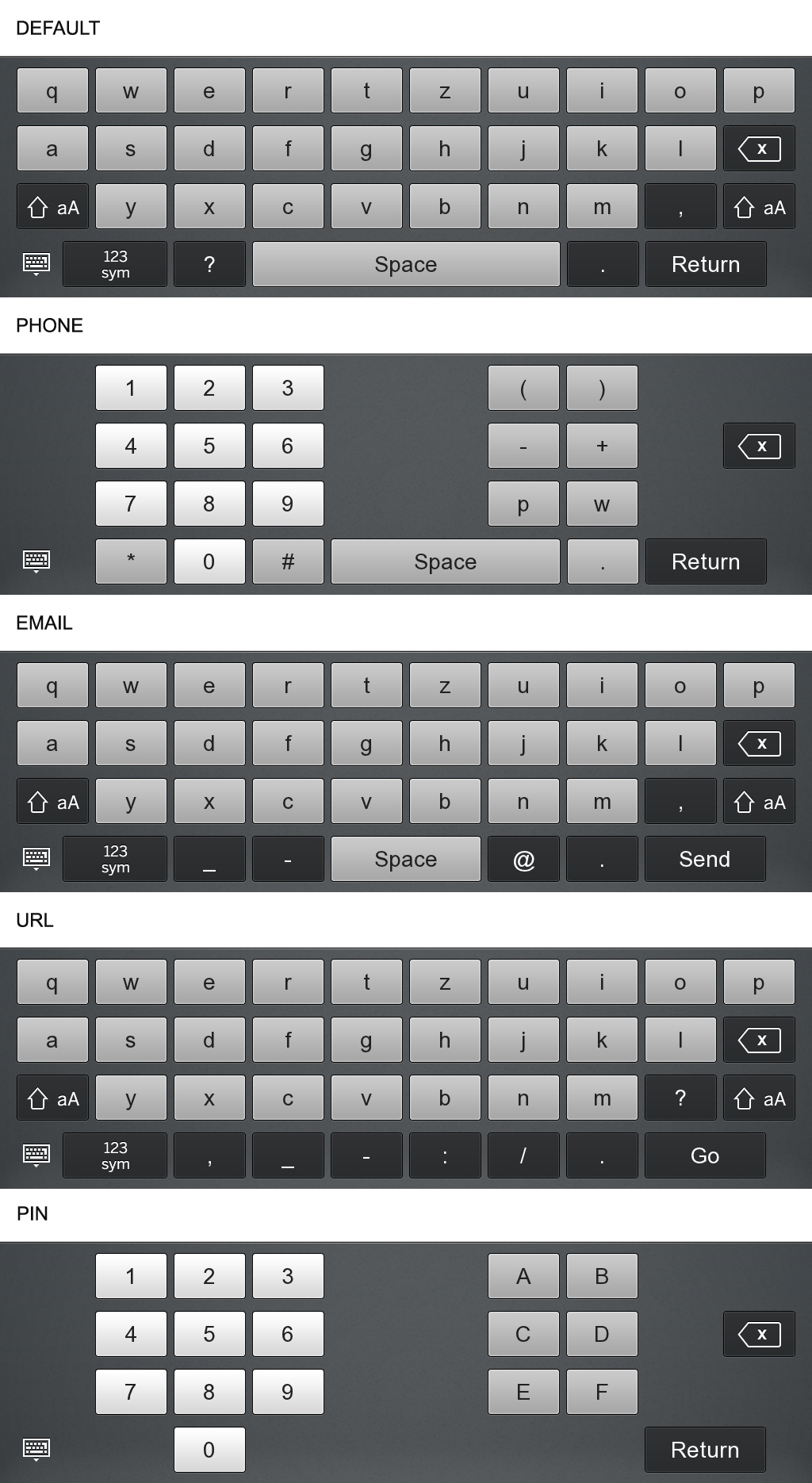
ADL throws an error when using Playbook specific stuff
If your application is using any of these class above and you try to run your application use ADL (AIR Debug Launcher), the ADL will throw an error (VerifyError: Error #1014: Class qnx.pps::PPSChannel could not be found.) that compiler can’t find the PPS specific class qnx.pps.PPS or qnx.pps.PPSChannel. This error will thrown because these classes are only available on the device or emulator.
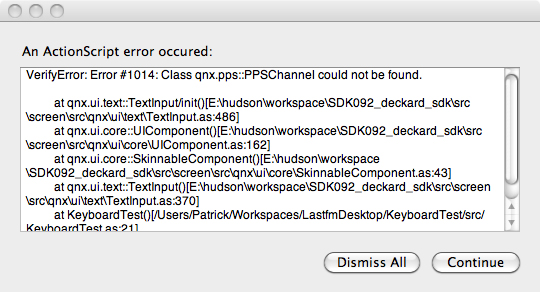
I’m personally prefer to develop using the ADL and only do my final tests using the device or emulator. So I found two solutions to avoid that ADL is throwing the error described above.
1.Solution: Monkey Patch the class PPSChannel
This solution works for the QNX TextInput. Monkey Patch describes the overlaying the original class by adding a modified class with the same name and package into your project.
- Open the Library Path in Project Properties
(File -> Properties -> Flex Build Path -> Library Path)
- Selected the qnx-air.swc and change the Link Type from External to Merge into Code
- Create a package called qnx.pps in your project and add a new class PPSChannel into the created package. Use a simple file (File -> New -> File) , otherwhise Flash Builder 4 will not create the class when using ActionScript class.
- The class PPSChannel should look like the code below
package qnx.pps
{
public class PPSChannel
{
public function PPSChannel(){
}
}
}
- Recreate the project!
- Run the application using ADL
You can download a Flex Project with this solution here.
PS: Don’t forget to remove the class and switch back the Link Type to External when running the application on the emulator or device!
2.Solution: Conditional Compilation
This solutions works perfect when using any of the device integration like AudioManager, MediaServiceConnection, Device or QNXApplication. Because these things can’t be used without running the application on the device or emulator, it makes sense to them off while developing with ADL.
Conditional Compilation allows to include or exclude code based on constants added to the compiler arguments in Flash Builder or using MXMLC.
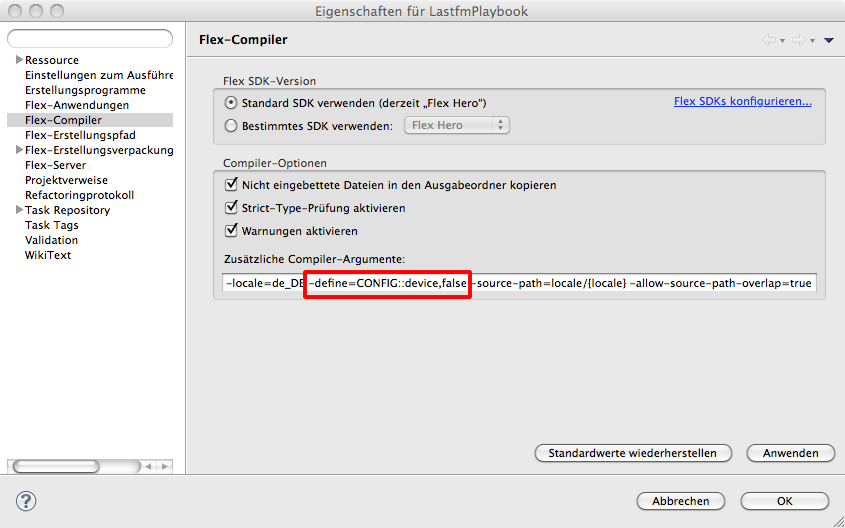
The constants of the conditional compilation should look like line below.
-define+=CONFIG::device,true
In the source code of the application, you have to add the constant above the functions and attributes of the class which should be included or excludes by compilation.
CONFIG::device
public var audioManager:AudioManager;
CONFIG::device
public function init():void
{
CONFIG::device
{
try{
audioManager = AudioManager.audioManager;
audioManager.addEventListener(AudioManagerEvent.OUTPUT_LEVEL_CHANGED, handleOutputLevelChanged);
audioManager.addEventListener(AudioManagerEvent.OUTPUT_MUTE_CHANGED, handleOutputMuteChanged);
}
catch(error:Error)
{}
}
}
Set the parameter to “false” running the application with ADL or to “true” using the emulator or device.
Adobe Flex 4 LiveDoc for Conditional Compilation
The second solution helps also if you develop a multi device/screen application and you need a deep integration into the device without creating an extra project for each platform. The developer has only to change the parameter before exporting/building for a specific device or screen.
Stay tuned! At the moment, I’m working on a Flex library and AIR client which allow to trigger all the Playbook device events.
Links:
Documentation of Playbook ActionScript 3 Libraries